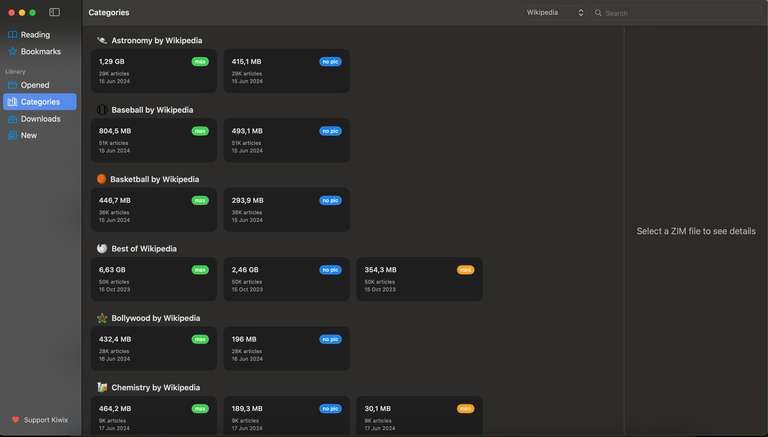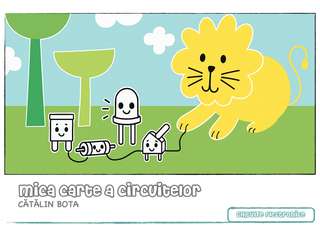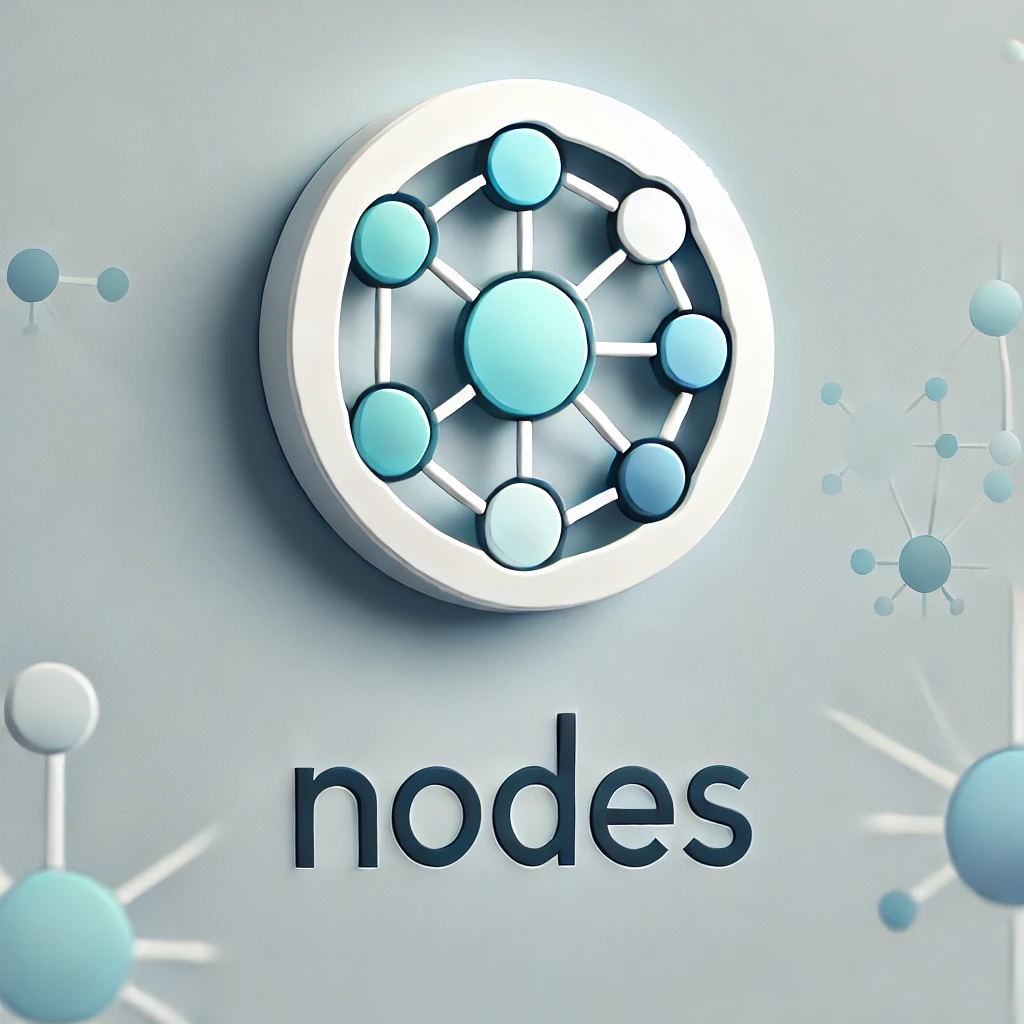
Using Wikipedia Offline
Using Wikipedia Offline
Accessing Wikipedia without an internet connection is possible with various tools. In this article we will use Kiwix(https://kiwix.org/en/applications/). This is an application available for Android, Linux, Mac OS, iOS and Windows operating systems. It is also available as a Chrome, Firefox and Edge extensions or for Raspberry PI and as a Docker Image.
Here’s how you can use Wikipedia offline using Kiwix:
Download and install Kiwix
- Prepare a USB stick with at least 512 GB of free storage (Wikipedia alone occupies 110GB)
- Go to: https://kiwix.org/en/applications/ and based on your operating system select a Kiwix version. Download and unpack Kiwix anywhere on your hard drive or on a flash drive to use it.
- Go to: https://library.kiwix.org/#lang=eng select the language and the package you want to download. Note that besides Wikipedia there are multiple other libraries you can download and use offline. A *.zim file will be downloaded to your selected location.
- Open Kiwix and go to File->Open, browse to the location of the *.zim archive and select open it.
Why Use Wikipedia Offline?
Offline access ensures you have knowledge at your fingertips, even without an internet connection. This is particularly useful for travelers, students, and those in remote areas.
Need Help?
If you have questions about using Wikipedia offline, feel free to reach out.